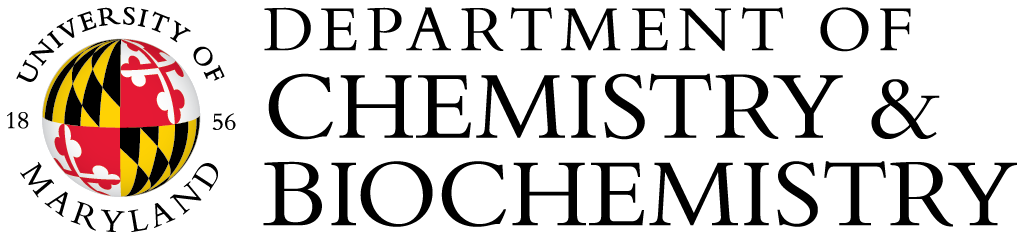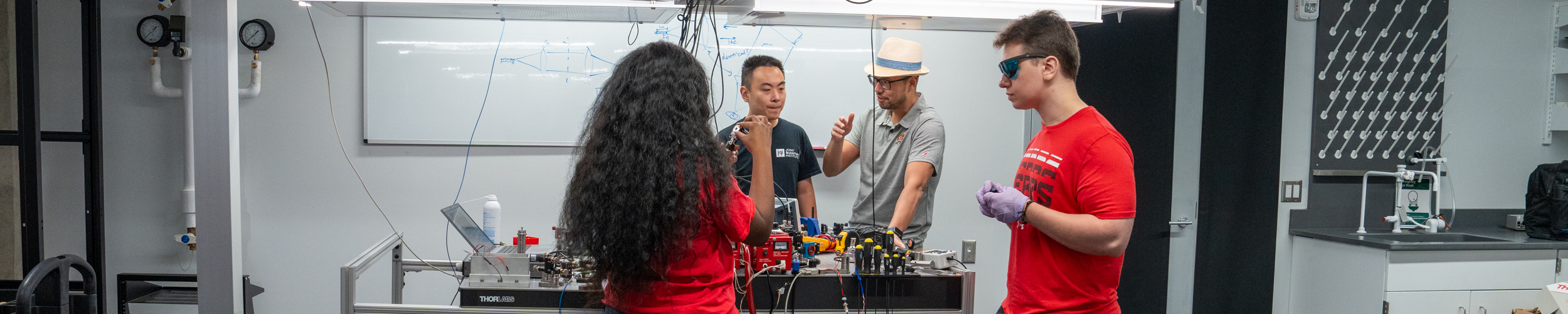Excel file NMR_title_files.xlsm, updated 07/2020.
This Excel file will help you to document and organize all your NMR experiments.
Function: Search NMR TopSpin "title" files from any defined folder, and collect the file content in an Excel worksheet.
Instructions:
- Make sure the Microsoft Excel program on your computer is macro enabled. Instruction available in the file to be downloaded.
- Download and open the Excel file.
- Press the search button.
- In the browsing window, navigate to the desired NMR data folder, and click on OK.
- In the pop-up search window type in keyword "title". The Macro will then generate a title list with path and the content in the title files.