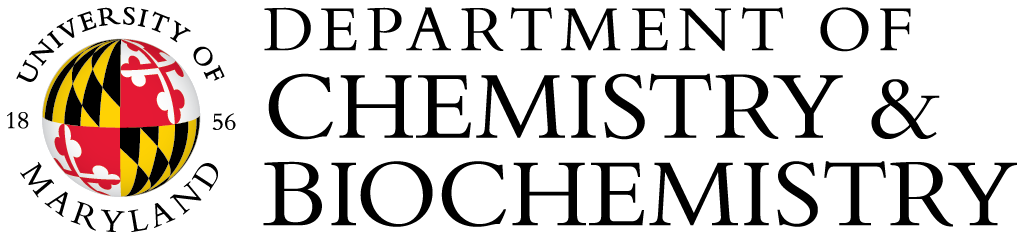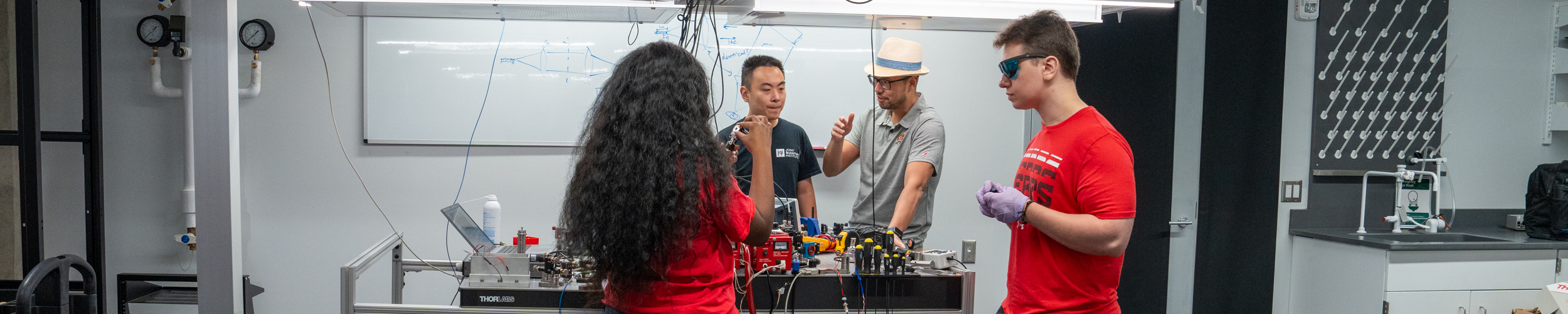General Information:
- Users of X-ray diffractometers (powder XRD and SAXS) may request access to the X-ray lab and permission to work on X-ray equipment. This, however, requires passing Radiation Safety training and then training on the specific instrument.
- There are two levels of lab access. Supervised (Individual) users are allowed to work on the instrument only under the supervision of XCC staff, an unsupervised user or the crystallographer (PI). Unsupervised (Authorized) users can access the lab any time and are allowed to work on the instrument independently.
- You should consider getting trained on the XRD instrument if you plan to use the machine often as training takes a bit of time and is costly. If you need to use the XRD only occasionally, you can submit samples and XCC stuff with perform the experiment and basic analysis. In this case, you will be referred to as a Submitting user.
- Our Rates (updated 1/1/21).
How to Become an XCC User:
- In order to operate X-ray systems, you have to be trained. First, you should pass "Radiation Safety Training for Use of X-ray Devices" online (start here) and on completion, request the radiation safety certificate; for more see the Radiation safety office website.
- To start training on the specific instrument: you should provide XCC an electronic copy of the radiation safety certificate, and a copy of the User Registration Form filled out and signed by the advisor.
- Schedule 2 training sessions on the specific instrument with XCC staff, PI or any unsupervised user using your own samples. On completion of 2 or more training sessions, the final, 3rd session/exam may be scheduled with PI or assistant. Note: More than 2 training sessions may be needed/requested. Please schedule final training/exam only when you feel comfortable working on the instrument.
- For each training you should bring 2-3 samples and a filled out Sample Submission Form. After successful completion of the final training you will be given login to the online scheduling system (FACES) and card access to the lab. Please send the electronic Lab Access Form before or during the final session.
FYI: For submitting samples and training on SAXS, use the SAXS submission form.
Training on XRD and SAXS instrument are conducted by Matt Leonard mleonar6@terpmail.umd.edu.
- When you complete the training, you will become a supervised user working under the supervision of me, TA or any unsupervised user during normal working hours.
- After 1-2 months of experience (the length depends on how many samples and how often you run them), you may apply for unsupervised user status to be able to work independently with 24/7/365 access. This status is granted by the radiation safety office (RSO). To do so, please send a signed Training and Experience (T&E) form to the PI (pzavalij@umd.edu) who will sign and forward it to RSO. Note: RSO approval takes time so please be patient.
- Feel free to stop by if you want to discuss measurements or training. My office is next to the XCC lab in the basement of Wing 1 in Chemistry building, Office hours 1-5pm, email: pzavalij@umd.edu, phone: 301-405-1861.
Submitting Samples for Analysis:
- Single Crystals for Crystal Structure Determination have to be submitted to the X-ray lab along with the Single Crystal Sample Submission Form [Apex2] that has to be signed by PI/advisor.
- Samples for Powder Diffraction have to be submitted along with the Powder Sample Submission Form [D8, C2, X'pert] to the PI, RA (Matt Leonard mleonar6@terpmail.umd.edu).
- SAXS samples have to be submitted along with the SAXS submission Form (Word) [Xeuss] to the PI, RA. (Matt Leonard mleonar6@terpmail.umd.edu).
- For cases when the sample has to be stored under certain conditions, only the form may be submitted and the user will be asked to bring the sample when the experiment is scheduled.
- First time users are strongly encouraged to discuss experiments with RA or PI first, especially SAXS samples.
- Internal users have to drop off samples at the lab or give them to RA or PI, DO NOT mail samples by internal mail.
- External users may send sample by mail along with corresponding Sample Submission Forms.
Managing Data Files and Folders:
Data folders:
- ALL FILES (raw experimental and reduced data) should be placed only in the directory "C:\FRAMES\<PI>*", where <PI> is the name assigned for each group (usually PI is Advisor last name or last name & initials).
- It is advised that each user creates his/her own subdirectory <UserName> in the <PI> directory, especially when there are several users from the same group/advisor.
- It is also strongly recommended to create a sub-subdirectory for each project (set of samples). When another project is stored in the same directory, it will be impossible to use original raw data from the first project as the instrumental parameter file will be overwritten with newer one that could be different.
- Sub-directory name could be for example <date+project-name>, so that full path looks like:
- On D8 Advance - C:\_Data\<PI>\<UserName>\<Date-Project>\
- On C2 Disvcover - C:\FRAMES\<PI>\<UserName>\<Date-Project>\
- On PANalytical - C:\XRD data\<PI>\<UserName>\<Date-Project>\
- On D8 Advance - C:\_Data\<PI>\<UserName>\<Date-Project>\
- SAXS data files are stored on Linux box in subdirectory inside directory external, for example:
- Xeuss Linux PC - \\...\external\YYYY-MM-DD_Adisor-UserName\
- Xeuss Linux PC - \\...\external\YYYY-MM-DD_Adisor-UserName\
- Details on how to create and organize files are provided during training can be found in log book.
Storing data files:
- Data folders and files are automatically archived/backed up to the manager's PC on a daily basis and less often (weekly and monthly) they are copied to an external disk and university server.
- Nevertheless, it is strongly recommended that users to make their own copy of the data.
- All data are stored on the instrument computers at least for 3 years and then may be deleted in case of large raw data files, e.g. *.gfrm frames on C2. All data are stored indefinitely on an external hard drive and university server and can be requested anytime.
Results Sent to Users, Final Reports & Data Retrieval:
Powder Data are provided to users (who have no access to the lab):
- Text file (.xy) with powder diffraction pattern containing two columns: 2-theta and Intensity that can be imported in any spreadsheet.
- PowerPoint slide(s) with diffraction pattern and (if performed) with identified phases and their approximate quantities.
- Sample image, copy of original experimental data (frames), powder diffraction pattern in other formats available on request.
Single Crystal data are usually provided in ready for publication form:
- The final results are always checked for chemical sense and consistency. Nevertheless, it is strongly recommended that users double-check geometry, charge balance, compare similar distances, angles, and especially amount of H atoms and their position, and H-bonds.
- In non-trivial cases, during the crystal structure determination/refinement user could be asked about additional information or supplied with preliminary structure for checking or in order to resolve problems/questions that arise and to determine necessity of finalizing the structure if it is not what was expected.
Final structure is checked using Check-CIF procedure from Platon software (or online from IUCr site) and the final results are supplied in the following files named by 4-digit lab crystal number:
- Crystallographic Information File (.CIF) containing variety of crystallographic and experimental information. Planes and dihedral angles between them are refined per request and added in CIF file in _geom_special_details section.
- In case of substantial disorder often included is also cif file *DRAW.CIF (or *ORDERD.CIF) with removed alternative orientation of disordered species.
- Final report file (.HTML) containing 5 to 8 tables with crystal data, experimental conditions, atomic parameters, bond length, valence and torsion angles, occupation factors and H-bonds. Description of crystal, experimental setup and brief refinement details are also included. The final report includes useful ellipsoid plot (unlabeled) and sometimes packing diagram.
- ShelX coordinate file (.RES) and final refinement output file (LST) are provided if requested. These files contain information which can be used to evaluate quality of the refinement and experimental data, e.g. largest peaks and holes from the residual difference Fourier map.
- Reflection data file (.FCF) containing list of unique observed reflections and their observed and calculated intensities. This file is required by some journal as supporting materials. This file is e-mailed on the user request.
- Note: new ShelXL version embeds .RES and .FCF files inside .CIF and therefore they are not provided separately.
- Platon output files (.lis) with various geometric calculation and Check-CIF warning are generated by sent only when requested.
- Full final data set contains much more files including original files from the integration, crystal snapshots, structure drawing (usually included in the final report), and all refinement files. These data are compressed in ####.zip file and can be furnished per request.