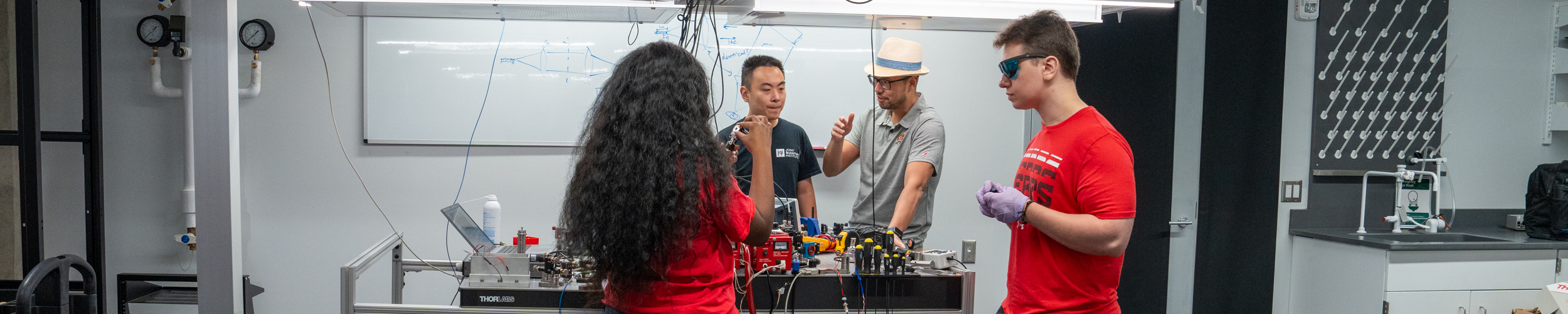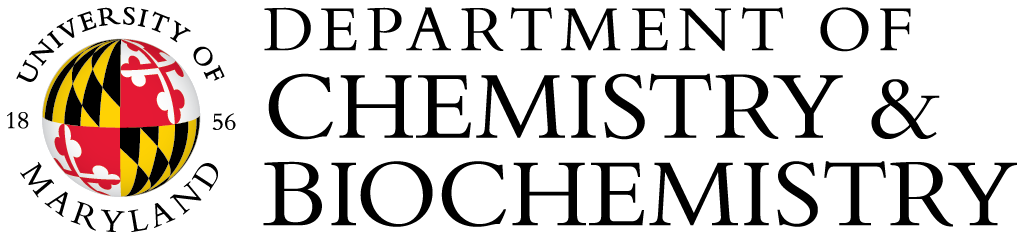- Insert sample
- CP800, SampleCase system
- Put the sample NMR tube with its spinner in a well of the Carousel sample holder, and note the sample position number.
- In topspin, type the command "sx #", where # is the sample position number. Alternatively you may press the blue button on the Carousel to rotate the sample to the injection position under the injection tube, then press the green Inject/Eject button to inject the sample.
- CP600, SampleMail System
- Put the sample NMR tube with its spinner in the sample-holder
- Close the loading compartment and the sample will be injected automatically.
- To eject a sample, type "ej", and wait till the sample NMR tube sit in the sample-holder. Open the compartment and carefully take out the NMR tube.
- NMR600
- Type "ej" or click “lift” button from the BSMS interface.
- Placing the sample NMR tube with its spinner at the magnet openning, and make sure it floats on the lift air.
- Type "ij" or click “lift” again to lower the sample into the magnet.
- Adjust temperature
- Type "edte" or go to temperature control window.
- Set the target temperature and wait for temperature equilibrium. Do not change air flow rate.
- To CP800, turn chiller power off if temperature is set high, and set chiller power to maximum if temperature is set low.
- Lock and shim
- Type “lock” and choose the correct deuterated solvent that is with the sample.
- To shim a NMR sample, it is advisable to run "rsh" first. Choose the latest 3D shim file in the format TS3D_MMDDYY.
- Type "topshim gui", make sure the dimension is "1D", Optimise for "1H". For a regular NMR tube, click on "start " to start shimming. For a shigemi NMR tube, type in the command "topshim shigemi"
- Once topshim is done, you can check improvement in the Report page. If topshim didn't give satisfactory shimming result, final B0dev >1Hz, you may want to troubleshoot why and then redo shimming.
- Tune and Match the probe
- First go to (work directory) a 1D zg data set; You may type "edasp" to check/set channels to be tuned.
- For probe with ATM device, type "atmm". Adjust tune and match of each nucleus, then exit.
- For probe without ATM device, type "wobb". Use the small driver to adjust corresponding match and tune knobs to current nucleus under the magnet. After one nucleus channel is finished, click on “SW” to switch to the next nucleus. At the end click "Stop" to finish the wobb procedure.
- Calibrate 1H 90° pulse
- In (work directory) zg experiment data set, you may use "pulsecal" to estimate 1H 90° pulse. Keep in mind that the estimate may be inaccurate when the sample buffer/solvent has high salt concentration or is viscous. Use the folloing steps to accurately determine 1H 90° pulse if needed
- In zg experiment data set, check default pL1/pLW1 value and set p1=4us, ns=1, ds=1.
- Then acquire FID by typing "zg". Fourier transform data by typing "ft". Phase the spectrum by typing “apk”.
- Reset p1 to 4x of the pulsecal result as a starting value, acquire FID by typing “zg”, and process the FID by typing “efp”.
- Keep adjusting p1 until you see a signal null, which corresponds to a 360° proton pulse. 1H 90° pulse should be 1/4 of the final p1. Alternatively you may use "paropt" to determine 1H 90° pulse.
- Determine O1P offset (for aqueous samples)
- Go to an 1D zgpr experiment (pulse program: zgpr). Or in an new experiment "rpar zgpr all".
- Type "eda", in the acquisition parameter window check and adjust td, ns, ds, sw
- Type "ased", in the pulse program parameter window, enter calibrated p1 and pL1 values, check pL9 (should be >=50dB) and d1 2s.
- Type "gs"; in gs mode adjust O1P offset to achieve minimum FID area integral.
- Start the experiment by rga and zg; Process the FID by typing “dfp”, and phase the spectrum when necessary.