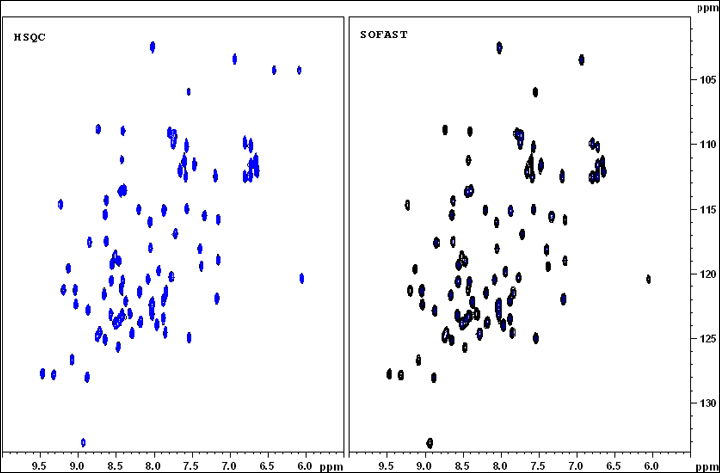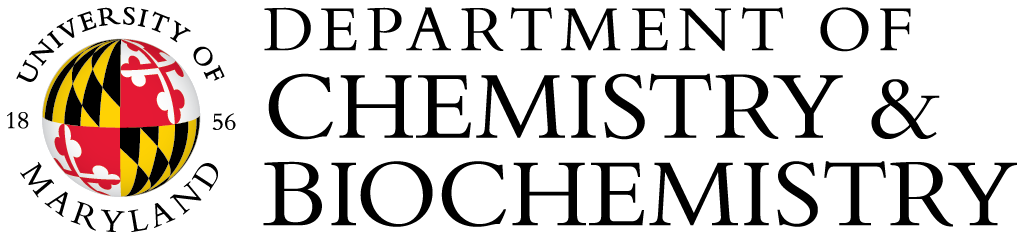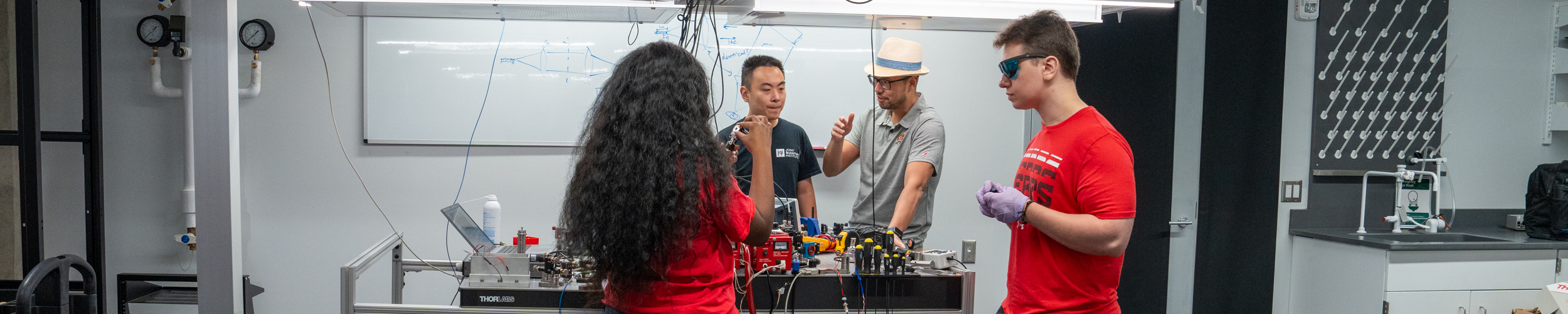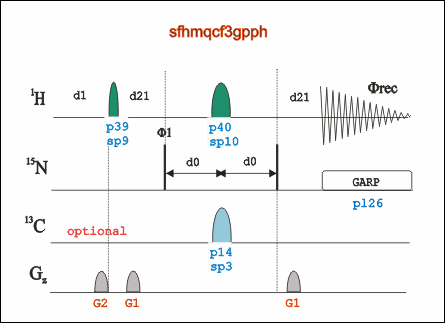
Go to an existing SOFAST experiment (pulse program: sofast), type “edc” to copy its parameters and generate a new experiment number. Or "rpar SFHMQCF3GPPH" in an new experiment entry.
-
Type “eda” to check and adjust parameters such as td, ns, sw, O1P and etc.
-
Type “ased” to adjust power length and power level for both 1H and 15N, including, pL1, p3, pL2, pL12, and pcpd2. Or type "getprosol 1H A B" to set power related parameters. A is the pulse length in µs, and B is the power leverl in dB.
-
To calibrate shape pulse sp15 and sp20, type “stdisp” to open shapetool window, and calculate PC9 (3000 us at 120°) and Reburp1000 (2000us at 180°) pulses. sp value = shapetool value + p1 in dB.
Shape Pulse Calculation Steps: choose the shape pule in shapte tool window, then go to Analysis/Integrate Shape, put in correct shape pulse length, angle, and 90 degree pulse length, hit "Enter" key. The calculated shapetool value will be shown as "Change of power level"
Note that for Bruker pulse programs, you may use "getprosol 1H pulselength powerlevel" command, to let TopSpin calculate the power related parameter for you.
- In the new Bruker SOFAST pulse programs (starting TopSpin 3.5), there are CNST54, and CNST55, which may be adjust to achieve better receiver gain RG.
-
Start the experiment by rga and zg;
-
Process the FID by typing “xfb”. Phase the spectrum when necessary.